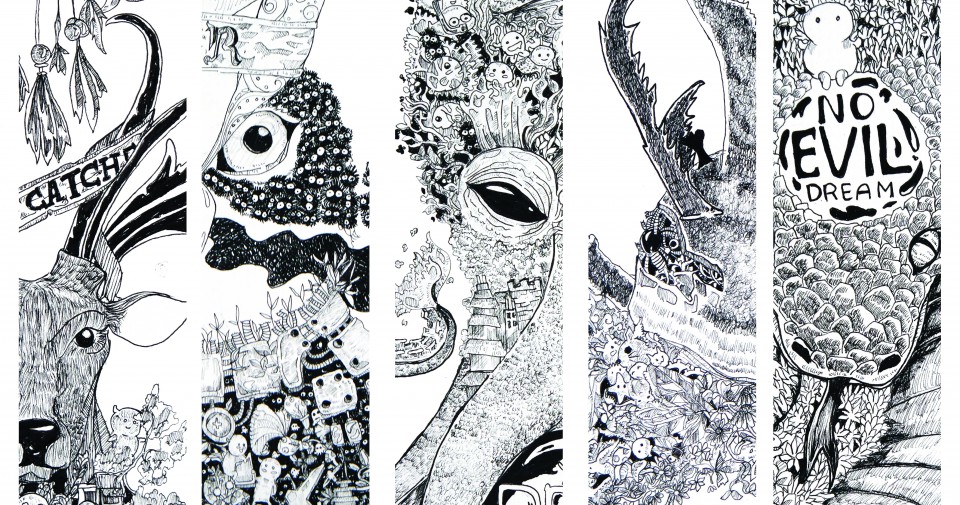Second week of Video Diaries 2 class we are practicing on some kind of effect in the after effect and photoshop. The effect is called distortion effect. There are certain steps to do it to gain the effect in proper way.
First is we will need a portrait photo of someone. Then proceed to photoshop and open it. Second step is make a new layer and rename it as mask layer (even though we will not use mask, but named it mask anyway or anything. The third steps is fill the mask layer with black color, this will easier to track the next step. The fourth step should be tracing the body that will be moved on the after effect. Try to trace the body first, then the whole face, then into specific parts. Remember to use white brush color to trace them. The next step is make sure you trace every part then go to the filter and add motion blur, adjust with your balance and preference. The last part is save it as psd file.
The next part is using the after effect. Proceed to after effect and add new composition. Adjust the screen size as you want and then import the psd file of the traced image. Place the psd file in the layer and then adjust the size. After that go add effect in the add effect section with the title” ….” Add those effect to the normal image. After that just animate it as usual by moving point to point from frame to frame. Set key frame, etc. if we put the key frame far from each, they will slower the effect duration which means, the effect will not turn out well enough.
So that’s all the material that I learned this week. I am curious on applying this on my documenter video, hopefully, it will turn out well and not a real let down.
Home » Video Diaries 2 » Week 2