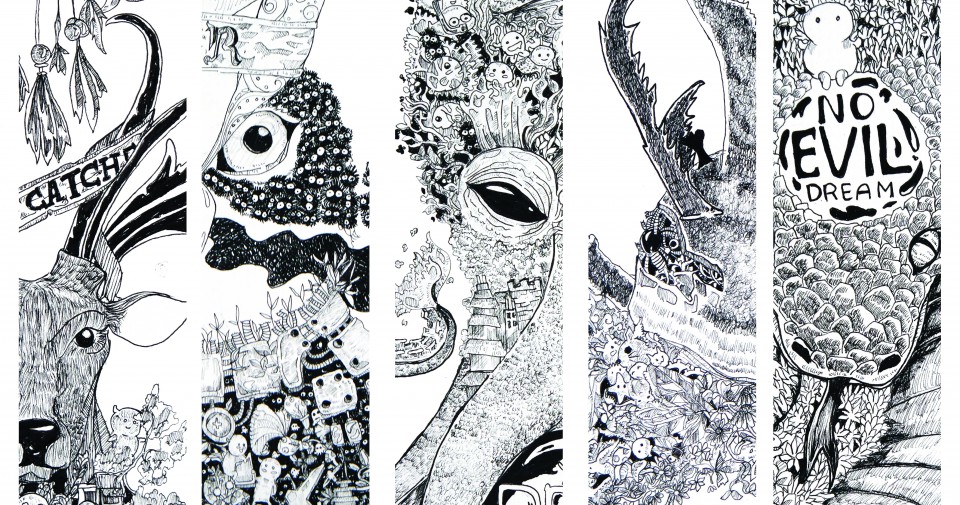This week, Rodrigo teach us many things from what Maya can do to enhance our object and how the workflow should be. I learned a lot today, In the meantime, I also tried another object. I took another sample photo in the agisoft website and to try directly aligning the object with no mask again. The result was pretty bad, in the first impression, but I just need to clean up the unused dots. After some cleaning and stuff, the object is ready. As I thought before, we don’t really need the masking in order to get the full render, masking helps only if the object is way too scattered and the object has the same color with background. With this second trial, I have proven that we can align them directly, although after that we need more cleaning and carefully clean it. But, it saves time rather than masking the area one by one. I will try to use another example later on to see if there is anything new.
Here is the result of the recent practice. The head part is well… a bit not good because the photograph it self is not that clear on the head part. atleast, when we re topology it on Maya, there will be no problem at all.