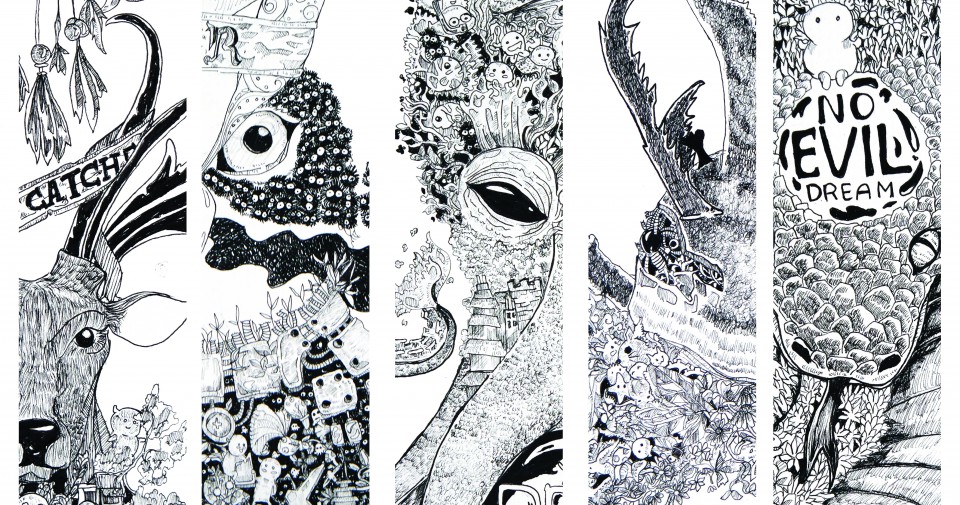This week, I am starting to draw many sketches first then when I have all the important sketches, I can start illustrating them one by one and start animating some scenes that I want to animate. I am trying to use Adobe Muse andddddd itttt wasss supeeerrrr easy! I thought it will super difficult because I never open that program! But, I was wrong. The application is so easy to use and simple interface, plus thanks to last year course, I don’t need time to understand the basic web design. So far, I only make one sample using the images I created. I will revise the book cover. I was creating the cover for A4 and it is not that suitable for the end result. Here is the video I took when I tried using Muse.
Here is some sketches I already did, it is not that clear, yet. I just tried to sketch over so I can start building their scenes, I roughly sketch them and will polish them when I finished all the rough sketch first. Some scenes will be still images, some will be animated, and some will have interactivity where we can click on it. I am trying to capture the best and important events from the book to be illustrated.
- Echo Hall Scene
- Jones Salvage Yard view
- Jupiter and Pete waiting scene
- concept for interactive during Terror Castle Facts, The audience can click some articles to gain more information of Terror Castle
- Jupiter Jones Initial sketch to help me portraying the characters
- Jupe, Pete, and Alfred discussing about terror castle scene
Now, after I tried adobe muse, I decided to create a parallax web site, well I cannot use the Alice in wonderland example because… this project is heavy text and if I do the same method as it, it will end up I need to illustrate the whole book, which I am not. My focus is to make old book can be read in different format with some attraction to it. Illustration is my main addition, with animation and interactivity supporting the ideas. Having the parallax website can be interesting if we know how to properly used it and thats what I want to have. Therefore, I need to work out on the layout aswell to see if this will work or not.