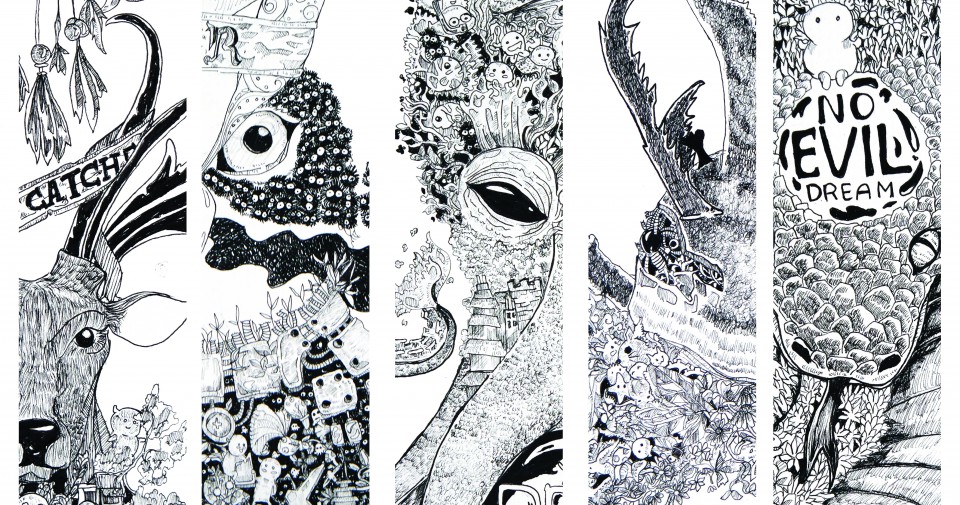The first week of the GUI is about introduction about what will we learn in this class. Graphic User Interface in here more focus on the process and conceptual. The lecturer wants us to understand the basic concept of user interface. The whole hours for the first meeting is only about discussion and presentation, not so informative, yet informative enough for the basic understanding. The lecturer then proceed on giving us assignment about book report. The book called The Design of Everyday Things. We divided into several group and my partner was Rahma for this assignment. And here is the recap of the presentation on the class.
Definition
Graphics have revolutionized user interface design. Properly used it can effectively utilize a person’s information processing abilities and allow for faster interaction with computer systems. It is a type of user interface that allows users to interact with electronic devices through graphical icons and visual indicators such as secondary notation, instead of text-based user interfaces, typed command labels or text navigation. (Source: Wikipedia)
History of User Interface
The first interfaces were designed for the convenience of the computer
◦ keyboard input
◦ text-based screen or paper output
◦ human-computer dialogs styles included
command language question and answer menu selection
form fill-in
… – 1970
Computer graphics had appeared by the 1960’s. Few design guidelines
Driven by hardware issues
◦ many fields with cryptic captions
◦ visually cluttered
◦ user had to rely on memory for commands ◦ ambiguous messages requiring a manual
In the 1970’s, Xerox Labs developed Altus and STAR and introduced mouse pointing and selecting.
◦ Xerox never successfully marketed their advances.
◦ Apple and its Macintosh computer introduced the graphical user interface to the mass market.
… – 1980
Guidelines for screen designs
Less clutter
Less reliance on user’s memory
◦ concepts such as grouping and alignment of elements ◦ meaningful captions
◦ commands listed on screen
◦ use of function keys
◦ clearer messages
… -1990
Greater and more effective use of graphics Even less reliance on user’s memory
◦ borders visually enhance groupings
◦ buttons and menus replace function keys ◦ different font sizes and types
◦ colour
Now: Graphics for the masses!
What enabled the sudden shift?
Chief hardware advances, Cheap RAM, graphics buffers are memory hogs. Success of raster graphics (vs. vector) display (CRT) could be like cheap TV. Fast, cheap CPUs, calculations for drawing & rendering fonts. All thanks to integrated circuit technology!