This week, I manage to finish chapter one of my project. Yeah, just 1. I still need to finish tons of illustration first because I thought I can do this in between, but, nope. I made a mistake by thinking this kind of stuff. I need to finish my assets first so I can just put everything in the Muse. Adobe Muse is easy to use, but I cannot add some feature I want in my project. like, When the image need to stay for few scroll, and then I want it to follow the scroll. But I cannot make it work, I don’t really know how and I cannot seem to find the answer in the internet. Anyway, here is some of the assets I finished. I still need to Draw lots lots lots of illustration. my goal is to finish 3 chapter in each week, so by week 14, I already finish everything. Yeah, it is hard to achieve, but I am pushing my self harder than ever. I really want to finish this project with great result.
And here is the video I took when I preview my works in adobe muse. So far so good, nothing seems wrong, but the gif in this video is not exactly I wanted, it didn’t loop at all. I already set up everything before exporting the gif, but it seems it still not working, I need to fix that. More or less, my project will be like this. The early part is bright with tons of bright color and in few chapters it will turn to my palette, with dark tones and tons of greyish colors.
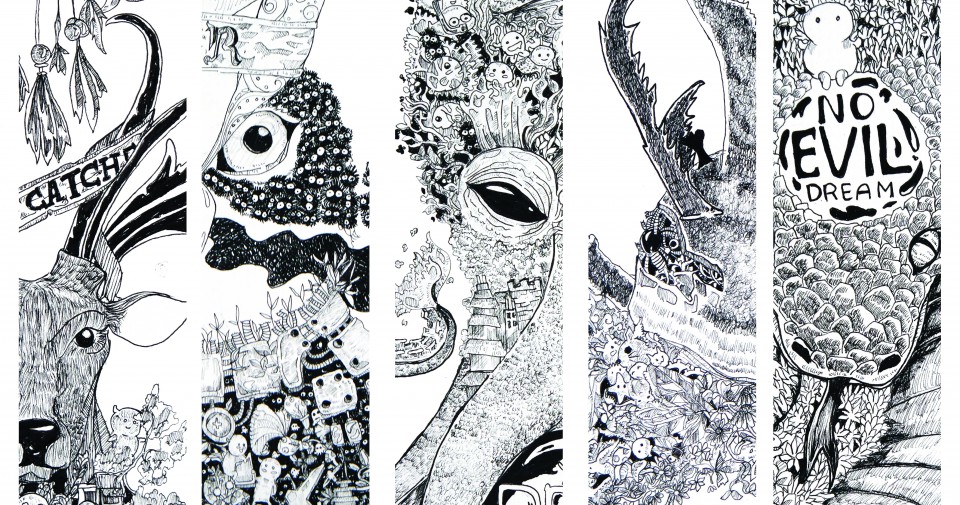




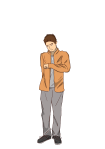





Check this one out, on a desktop computer. The mobile version will not show the image transitions I want you to see.
http://www.nytimes.com/projects/2013/tomato-can-blues/index.html
LikeLiked by 1 person
thanks for the input sir, I was planning to put some thing like that also in some middle part of my project. However, I still cannot figure how to make an object to stay still for some scroll and move again after that. I cannot figure how to do that in Muse, because they object is bounded to have one effect only. I think I need some help to solve this issue.
thank you.
LikeLike
That example is a great interlink of images and text with animation transitions. It is a mix between comic and novel for web.
LikeLiked by 1 person
I agree, however, previously Nuno and you said to me to reduce the amount of text I have. Is it okay to put more texts like in your example? It is quite hard for me to reduce some plots of the story, I want to keep some chapters with more text than the other, but will it be a problem?
LikeLike
It might not be possible to do this inside Muse. I will try to find some info about it. Yes I agree that you can reduce the text (especially when it goes together with the images). The example makes a clear differentiation between the text and the image part. There are two options you can choose: the one where the text interacts with the images and the one where they are two separate entities. In both cases you need find a proper layout for them.
LikeLike